A: This question is here mostly so I can refer people to it who are missing cards from their Fluxx “Special Edition” (aka “Target Fluxx”) deck (LOO-051). We actually changed a lot of graphic elements, and if we’re sending out replacement cards, we want them to match whichever version you have, if possible. Also, sometimes when the decks are packed out separately, the box got packed out wrong with two of one deck, and none of the other, so we need to know which cards are in which half of the deck. The current version has both halves of the deck shrink-wrapped together, so we hope that particular problem won’t be happening anymore.
Here’s the link to the lists of which cards are in which half-deck for each printing. This is mostly for internal Looney Labs use, but, of course fans are welcomed to compare their decks to whichever deck is appropriate, if to confirm which deck/cards they need to have sent.
|
• Have square corners at the top of the hang-flap • no numbers in the upper left corner of the hang-flap • Have the tagline “The rules may change, but the fun never stops!” along the top • Have a yellow bar along the bottom, with game stats in red (age, players, time) • Have “Family” in red in the lower left • Words on color stripes are in black text, titles at top of card are in all-caps • Keepers have a black bar, with “boilerplate text” above, and the image below. –> you have a first printing |
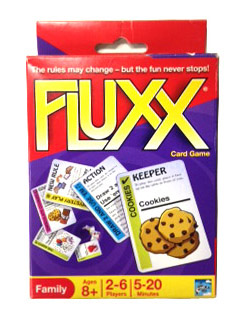 |
|
• Have rounded corners at the top of the hang-flap • Say “ELM 205 13” (or “ELM 204 13” or something similar) in the upper left corner of the hang-flap • Have the tagline “NEVER THE SAME GAME TWICE!” above the game title • Have no yellow bar along the bottom, with game stats (age, players, time) on the main purple background • Have “Family” in green in the lower left • Words on color stripes are in white text, titles at top of card are capitalized first letter only • Keepers have only the green stripe, no “boilerplate text” and no black bar. –> you have a second printing |
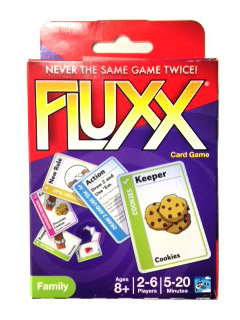 |